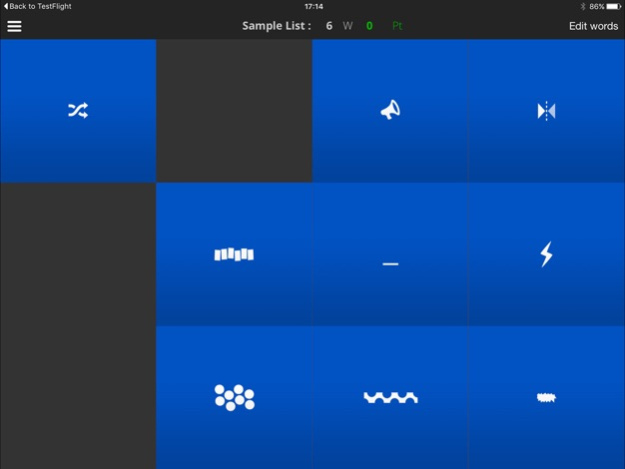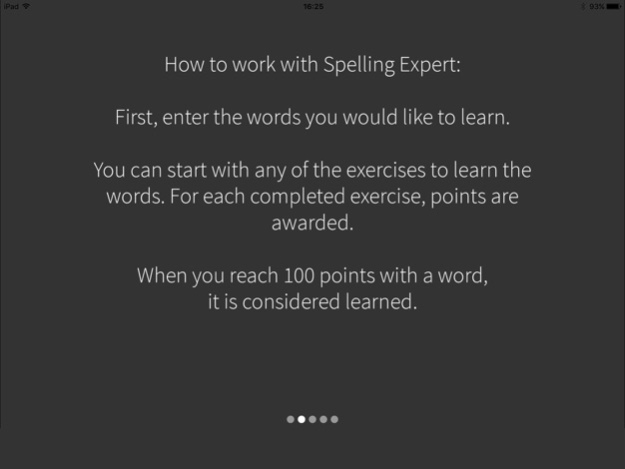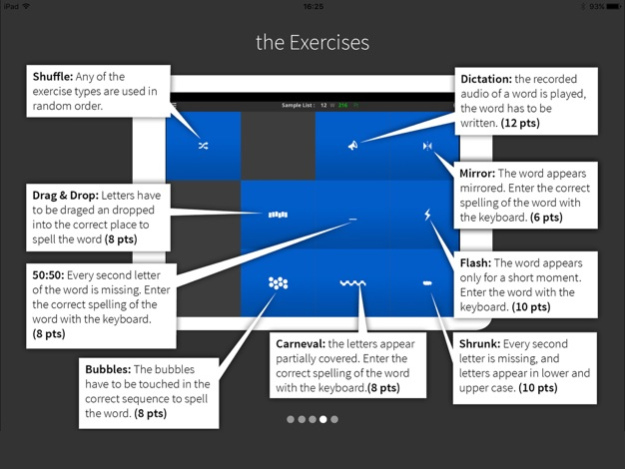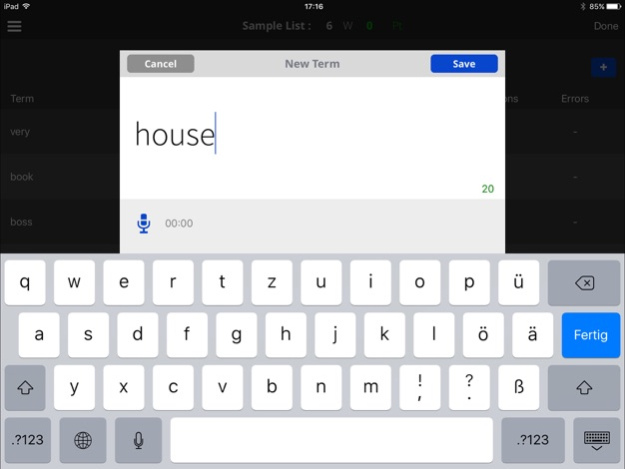Spelling Expert Light 1.0.1
Continue to app
Free Version
Publisher Description
Developed with students and teachers, this versatile app is used to improve spelling skills and to learn new words in foreign languages. The clear design and the simple structure of the program help to progress efficiently.
The words you wish to exercise with are to be entered first.
The app provides eight different exercises to learn the entered words. These include drag& drop exercises with letters, dictation, or recognizing the word in various forms (mirrored, with missing letter, partially obscured). These exercises vary in difficulty. Points are awarded to the words when the correct answer is entered, according to the difficulty of the exercise. Once a word has been awarded 100 points, it is accepted as „learned“, and removed from the active list of words.
The light version is limited to 2 lists with a maximum of 10 words.
With in App Purchase you can add the following features:
Multiple lists of words can be defined to allow several students to exercise with the same device, or to make various lists of words according to subjects / languages.
Unlimited number of words for each list.
Password protection allows a teacher to observe the student‘s progress and requires a password to delete unlearned words.
Apr 18, 2016
Version 1.0.1
This app has been updated by Apple to display the Apple Watch app icon.
fixed a bug in dictation mode
About Spelling Expert Light
Spelling Expert Light is a free app for iOS published in the Kids list of apps, part of Education.
The company that develops Spelling Expert Light is Pappy GmbH. The latest version released by its developer is 1.0.1.
To install Spelling Expert Light on your iOS device, just click the green Continue To App button above to start the installation process. The app is listed on our website since 2016-04-18 and was downloaded 1 times. We have already checked if the download link is safe, however for your own protection we recommend that you scan the downloaded app with your antivirus. Your antivirus may detect the Spelling Expert Light as malware if the download link is broken.
How to install Spelling Expert Light on your iOS device:
- Click on the Continue To App button on our website. This will redirect you to the App Store.
- Once the Spelling Expert Light is shown in the iTunes listing of your iOS device, you can start its download and installation. Tap on the GET button to the right of the app to start downloading it.
- If you are not logged-in the iOS appstore app, you'll be prompted for your your Apple ID and/or password.
- After Spelling Expert Light is downloaded, you'll see an INSTALL button to the right. Tap on it to start the actual installation of the iOS app.
- Once installation is finished you can tap on the OPEN button to start it. Its icon will also be added to your device home screen.